Sim Registration Check – NID সিম রেজিস্ট্রেশন চেক Online
Sim Registration Check – NID সিম রেজিস্ট্রেশন চেক Online and USSD Code. NID Diye Sim Check, NID Sim Check BD, How to Check NID Sim Registration, নাম্বার দিয়ে সিম রেজিস্ট্রেশন চেক, Sim NID Check, সিম রেজিস্ট্রেশন চেক অনলাইন, NID Diye Sim Registration Check korun throguout this article. We will let you know how you can easily check your sim registration status via online or USSD codes from any mobile operator like Banglalink, GP, Robi, Airtel and Teletalk. So, read this article carefully to check Sim Registration Check from Banglalink, GP, Robi, Airtel and Teletalk operator.
Sim Registration Check – NID সিম রেজিস্ট্রেশন চেক Online
In Bangladesh’s vibrant digital landscape, where over 180 million mobile connections power everything from remittances to social connections, SIM card registration is more than a formality—it’s a cornerstone of national security and user protection. Mandated by the Bangladesh Telecommunication Regulatory Commission (BTRC) since 2015, SIM registration links your mobile number to your National Identity Card (NID), fingerprints, and personal details to curb fraud, terrorism, and cybercrimes.
- Read More: NID দিয়ে কয়টি সিম রেজিস্ট্রেশন চেক করুন মাত্র ১ মিনিটে.
However, with the 2025 update reducing the SIM limit per NID from 15 to 10—affecting 6.7 million cards—knowing how to perform a SIM registration check is essential. This comprehensive article, updated for October 2025, details step-by-step methods for all major operators like Grameenphone (GP), Robi, Banglalink, Airtel, and Teletalk. Whether you’re a first-time user or managing multiple lines, we’ll cover why it matters, universal codes, troubleshooting, and tips to stay compliant and connected.
NID সিম রেজিস্ট্রেশন চেক Online
By mastering SIM registration check techniques, you can prevent sudden deactivations, avoid fines up to BDT 50 per unregistered SIM, and safeguard your digital identity. Explore the ins and outs tailored to Bangladesh’s evolving telecom regulations.
- Read More: services nidw gov bd Download NID Card 2026
What is SIM Registration in Bangladesh?
SIM registration in Bangladesh requires verifying your identity with a 17-digit NID, birth date, photo, and biometric fingerprints during activation or re-registration. Introduced on December 16, 2015, by BTRC, this biometric system has registered over 90% of the country’s 131 million+ active SIMs, significantly reducing anonymous misuse. In 2025, amid rising cyber threats and international alignment, BTRC’s new directive caps registrations at 10 SIMs per NID, down from 15, to enhance traceability and prevent quota exhaustion by fraudsters.
The importance can’t be overstated:
- Security Boost: Biometrics and NID linkage deter crimes like fake calls, harassment, and financial scams, with law enforcement able to trace 80% more incidents since implementation.
- Fraud Prevention: Detect unauthorized SIMs registered in your name, a common tactic in identity theft affecting thousands annually.
- Service Reliability: Unregistered SIMs risk deactivation after grace periods, disrupting mobile banking (bKash, Nagad) and emergency services.
- Legal Compliance: Non-compliance invites BDT 50 fines per SIM and potential blacklisting; post-2025, excess SIMs face random blocking.
For expatriates and tourists, note that foreign passports can substitute NID, but registration is mandatory for stays over 30 days. Tools like USSD codes (*16001#), SMS, and apps make checks free and offline—ideal for rural users. Regular verification ensures you’re within the 10-SIM limit and protects against data breaches in a country where mobile penetration exceeds 100%.
The Importance of Regularly Checking Your SIM Status in Bangladesh
In 2025, with BTRC’s stricter enforcement and IMEI tracking integration, unchecked SIMs could lead to nationwide blocks by year-end. A quick SIM registration check reveals not just your count but also operator-specific details, helping you transfer excess lines before automated deactivations hit. It’s vital for:
- Identity Safeguarding: Spot fraudulent registrations early—BTRC reports 2.6 million users over the old limit alone.
- Quota Management: Stay under 10 SIMs to avoid service loss; excess ones must be surrendered at customer centers.
- Updates Post-Life Events: Re-verify after NID corrections or address changes via services.nidw.gov.bd.
Tourists should check upon arrival, as unregistered tourist SIMs (valid 30 days) auto-expire. Routine checks—monthly for heavy users—align with BTRC’s push for digital hygiene in Bangladesh’s booming fintech sector.
Universal SIM Registration Check Method for All Operators
Before operator-specific guides, use this BTRC-approved universal code for a quick overview across GP, Robi, Banglalink, Airtel, and Teletalk:
- Dial *16001# from any SIM.
- Enter the last 4 digits of your 17-digit NID.
- Receive an SMS listing all registered numbers (up to 10 allowed).
This offline method works on feature phones and takes under a minute—no internet needed. For detailed breakdowns, proceed to your provider’s section.
SIM Registration Check for Grameenphone (GP) Users
As Bangladesh’s largest operator with 80+ million subscribers, GP streamlines checks via SMS and apps.
Quick SMS Method
- Type “INFO” and send to 4949 (free).
- Get a reply with your registered GP SIM count and list.
- For another NID: Type “REG [17-digit NID]” to 4949.
USSD and App Alternatives
- Dial *16002# for status pop-up.
- Download MyGP app: Log in with your number, navigate to “Account > Registration Status.”
Prepaid/postpaid users get instant confirmations. If over 10 SIMs, visit a GP center with NID to transfer. Helpline: 121.

SIM Registration Check for Robi Users
Robi, with 40 million users, emphasizes USSD for fast checks in urban and rural areas.
USSD Dialing
- Dial 16003# from your Robi SIM.
- View the on-screen list of registered numbers under your NID.
- For re-registration status: 16001#.
Additional Options
- Use the MyRobi app: Profile > SIM Info.
- Universal *16001# for cross-operator view.
If unregistered, re-register at outlets with fingerprints. Robi blocks excess SIMs randomly post-2025. Helpline: 123 or 01819-400400.

SIM Registration Check for Banglalink Users
Banglalink’s 30 million subscribers benefit from simple codes amid 4G expansion.
Primary USSD
- Dial 16002#.
- Receive SMS with total SIMs and NID details.
- SIM status: 16001#.
App and SMS
- MyBL app: Dashboard > Registration.
- No direct SMS for specific NIDs—use universal code.
Banglalink notifies via SMS for quotas; contact 121 for cancellations. Ideal for high-data users in the Dhaka-Chittagong corridors.
SIM Registration Check for Airtel Users
Airtel’s 15 million lines integrate checks seamlessly.
USSD Code
- Dial 1214444#.
- Popup shows Airtel SIMs under your NID.
Broader Verification
- Airtel app or website: Account > Verify SIM.
- Universal *16001# for all operators.
Report fraud via 121; Airtel supports e-registration for NRBs.
SIM Registration Check for Teletalk Users
As the state-owned provider for 5 million government-linked users, Teletalk uses SMS primarily.
SMS Method
- Type “INFO” and send to 1600.
- Reply lists registered Teletalk SIMs.
Other Tools
- Teletalk app: Services > Registration Status.
- Dial *16001# for a universal check.
Teletalk prioritizes secure lines for officials; helpline 121.
Common Issues and Troubleshooting for SIM Registration Checks
Encounter glitches? Here’s how to fix:
- No Response: Retry off-peak; ensure balance > BDT 0.10.
- Incorrect Count: NID mismatch—update via nidw.gov.bd, then recheck.
- Fraudulent SIMs: Report to BTRC (btrc.gov.bd) or operator; cancel at centers with NID.
- Over Limit: Transfer excess within 30 days to avoid blocks.
For new SIMs, wait 24 hours post-biometrics. Rural users: Visit union centers for assisted checks.
Conclusion
In 2025, a simple SIM registration check empowers you to navigate Bangladesh’s telecom world confidently, from Dhaka’s fintech hubs to Sylhet’s remittance flows. With BTRC’s 10-SIM cap and biometric mandates, regular verification isn’t optional—it’s your shield against disruptions and threats. Use *16001# today, monitor via apps, and report issues promptly. For global travelers, pair with eSIMs for seamless transitions. Stay registered, stay protected—your connection is your lifeline!

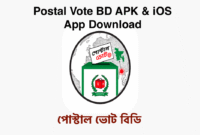

Sim malk ka
Hiw